Rockpile Custom Controls - Layer Group Selector
In a growing number of RPS commands we are adding a Layer Group selector. The Layer Group selector provides the list of Layer Groups that re available in the project and allows you to either select a target layer group or create a new layer group for the purpose of the command.
Layer Group lists can get long in the same way that Layer lists can get long, so we have added the filter control for layer groups also so that you can select the target Layer Group quickly.
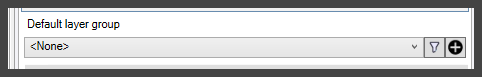
New Layer Group:
To create a new Layer Group click the ![]() button to open the New Layer Group function
button to open the New Layer Group function

Filter Layer Group list:
To filter the layer group list click the ![]() button
button

Enter text characters into the displayed filter control to reduce the list of layer groups to just those that you are looking for.

Click the ![]() case sensitivity button to enable or disable case sensitivity of the characters entered into the filter control. The case sensitivity button will glow orange when enabled.
case sensitivity button to enable or disable case sensitivity of the characters entered into the filter control. The case sensitivity button will glow orange when enabled.
To disable the layer group filter, click the filter button a second time.
Reuse a Previously Defined Layer Group Filter:
If you have already defined a Layer Group Filter (for your last layer group selection) you can pull down the filtered list of Layer Groups by left clicking the Layer Group Filter button rather than the layer group selector pull down. If you click the Layer Group selector pull down, you will get the complete list of Layer Groups. If you click the Layer Group selector you will get the last filtered list of Layer Groups.