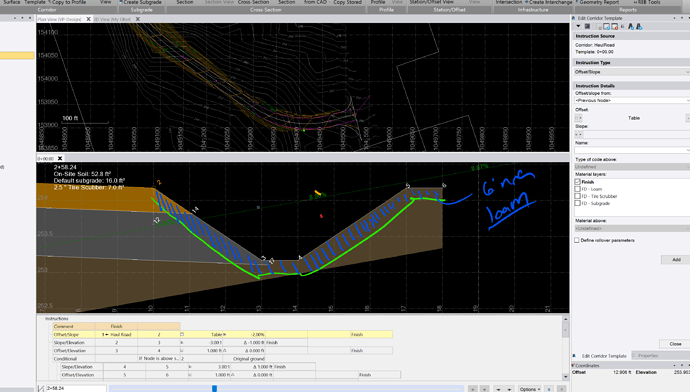What is the best way to model loam subgrade for slopes in the corridor tool?
In the picture below, I want to mirror nodes 2 through 6 but apply a -.5 ft offset to these. This way I can use the material above to get my loam quantity.
I could copy all of these instructions that make up the slope, and hinge these off a a new instruction that is -.5 from node 2. Thanks to the ability to add comments this is much easier to manage now.
There are a few ways to accomplish this, just trying to pick the quickest and easiest.
Something like this:
For a small slope this works. Might become a micromanaging nightmare with something larger.
I will post my method with images when I get back to the office tomorrow. I use my (finish) surface reimported of course. Then I use the surface instruction with my limit extend using linework that would be your node 2 and 6 with a -.5 vertical.
You could do a surface instruction and add the surface at a vertical offset of -.5 and limit the surface to the point left and point right of the series
Create the material layer for the ditch elements and create a corridor surface for those - then do an offset surface to create a copy that you can use in the corridor model - or set the build method to by user and don’t rebuild it - then you can use it in its own corridor for this purpose.
We build corridor to give our PM’s a earthwork quantity and dont need to worry about needing or using our subgrade/submaterial after just need our finish grade. Which after using the Site Improvement more and more is giving me an itch to create my top subgrade surface to use in my corridor for a faster method to produce a earthwork quantity. The down side is we do a fly thru with the PM’s and they want to see the subgrade/submaterial which that would not be in there. * I just had the idea of how can we get a Site Improvement surface to let us change materials like in the Corridor surface. *
I started using the surfaces as I had added headwater and tailwater grading. Which has a lot of grade breaks. I would make a surface out of the HW and TW which made it tricky to create submaterial. Then I had the idea to use that surface to build my subgrade. It saves having to go from node to node to node to node. just has long as you have line work to use the surface instruction works great for this.
Here is an example of a side slope using surface instruction for my top soil.
This approach may help you some - What I would do here is double tag the Ditch Foreslope / Sideslope elements as Loam Top from a Material Layer perspective, then create a Corridor surface of that Loam Top Material Layer. Once created - densify it to get the best accuracy. Then use Offset Surface to drop the Loam Top by 0.5’ and make it independent of the corridor that created it. Now you can add the offset surface back into the corridor as Loam Base and put the Loam Material above it. You will likely need to add a connector on the outside of it to connect Loam Base to Loam Top to close out the area to get your volumes.
Video shows how
1 Like