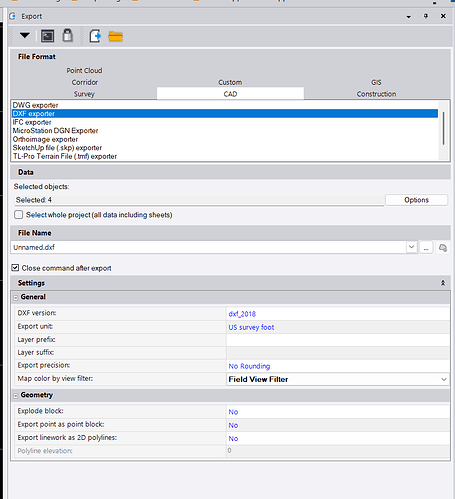All,
Many of you probably already know this, but I just figured it out for myself. You can create a second “Plan View” and then float the view with a separate Layer Filter assigned.
I commonly create files for the field crew and don’t want them to see everything I have access to but rather a dumbed down version. In the past I would create the Field Layer filter and then continue to switch back and forth to make sure they were getting what I wanted them to have. I have also floated 3d views for a while, so I am embarrassed at how long it took to make the connection.
Rockpile Solution Idea. I don’t know all the details on how to do it, but in the office, I like the ability of using a wide range of Colors to see what is happening in my file, but when I export for the field, I change all of the layers to dark colors in order to make them visible in the sunlight. It would be cool if you could control layer color with some sort of view filter so in the office I see yellow and when I export it, it’s dark brown.
I hope this helps at least one person!
Thanks,
Dave
1 Like
This is great. I to need to see how this works. I often have our in house layer naming conventions and then I make simple field layer names for the crews to place in their data collector for all sorts of items. So short easy to read names for the crews to be able to use the layer manager in the Trimble access data collector versus what the longer naming convention is in the office. So instead of v-limits of disturbances etc. it is simply LOD. I have to basically make a copy of the layer and relayed it just for the field if I can figure out how this idea works this could shave some time off for sure. Thanks for posting
Now maybe I can help with your color issues. Yes yellow is bad on a white screen in the sun. So what I do is I create a new view filter and name it field crews. Then in that view filter which is a copy of what I work with normally go to the advanced view filter settings and change color on those to your choice it will only affect it in that view filter. You can also change the line type as well. I try and stick with solid line types for the field use. Dashed and custom line types look purdy but not always practical in the field on such a small screen.
1 Like
Jeff this did help. I had never seen the advanced View Filter Option until reading your post. This is exactly what I was looking for!
2 Likes
I wrote up a proposal a couple of years ago to enhance the Layer Group manager to include a 2nd color for white background within TBC as well as field exports (optional). I think they liked the idea, but have no idea if the developers actually started it as a project. I posted it on Trimble Labs (beta platform) as well.
Yeah sorta like cads plot styles. Yeah what I do is just have another view filter for plotting and such. To map them to black and white. I wish they would add some transparency options into the layer manager. Our cad set up has some layers when mapped to black at a slightly transparent percentage of black. To help in keeping the final plats looking right. So I have to cheat to keep all our stuff looking the same. No color plotting allowed when recording here.
When you set up a View Filter, if you open Advanced View Fiolter Settings, you can apply Override Colors to layers for that specific View Filter, ie your Field View Filter has Dark Colors whereas your Office View Filter has Light Colors. This can ve setup in your projecvt template. When you export eg a DXF File, you can export and Map by View Filter as shown below - allowing your Field Overrides to be used on the export of a DXF file.
I dont know whether field systems that can use the VCE / VCL files can get this type of flow through also - maybe but my guess maybe not as I dont know if they are using View Filters in the field that you defined in the office. I did just test this, however the lines in the DXF Fikle have their colors set to By Layer rather than the overtride color so it would seem that TBC has broken thios work flow. This workflow is not exposed in the Field Data outpiut woirkflows as far as I am aware either.
Alan