The following are the latest versions of the Project Templates for TBC v5.90
PDF Takeoff Template - US Survey Foot
This template is designed for use for Takeoff starting from a PDF file.
RPS - SIte Takeoff - USFT - PDF (Rev 8I).vct (634.6 KB)

PDF Takeoff Template - International Foot
This template is designed for use for Takeoff starting from a PDF file.
RPS - SIte Takeoff - IFT - PDF (Rev 8I).vct (632.8 KB)
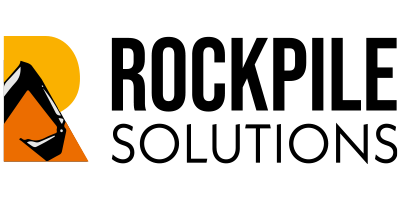
PDF Takeoff Template - Canadian Metric - US Paper Sizes (ARCH and ANSI)
This template is designed for use for Takeoff starting from a PDF file.
Coming Soon
PDF Takeoff Template - International Metric
This template is designed for use for Takeoff starting from a PDF file.
Coming Soon
CAD Takeoff Template - US Survey Foot
This template is designed for use for Takeoff starting from a CAD file
RPS - SIte Takeoff - USFT - CAD (Rev 8E).vct (93.4 KB)

CAD Takeoff Template - International Foot
This template is designed for use for Takeoff starting from a CAD file
Coming Soon
CAD Takeoff Template - Canadian Metric (US ARCH and ANSI Paper Sizes)
This template is designed for use for Takeoff starting from a CAD file
Coming Soon
CAD Takeoff Template - International Metric (Ax Paper Sizes)
This template is designed for use for Takeoff starting from a CAD file
Coming Soon
Place both the VCT files and a single copy of the logo file in your Project Templates folder. You can find the Project Templates folder by looking in Support - Options - File Locations - Project Templates. Copy the path to File Explorer and then paste the files into that folder. Note that both the Logo and the VCT Template file need to be placed in that location.