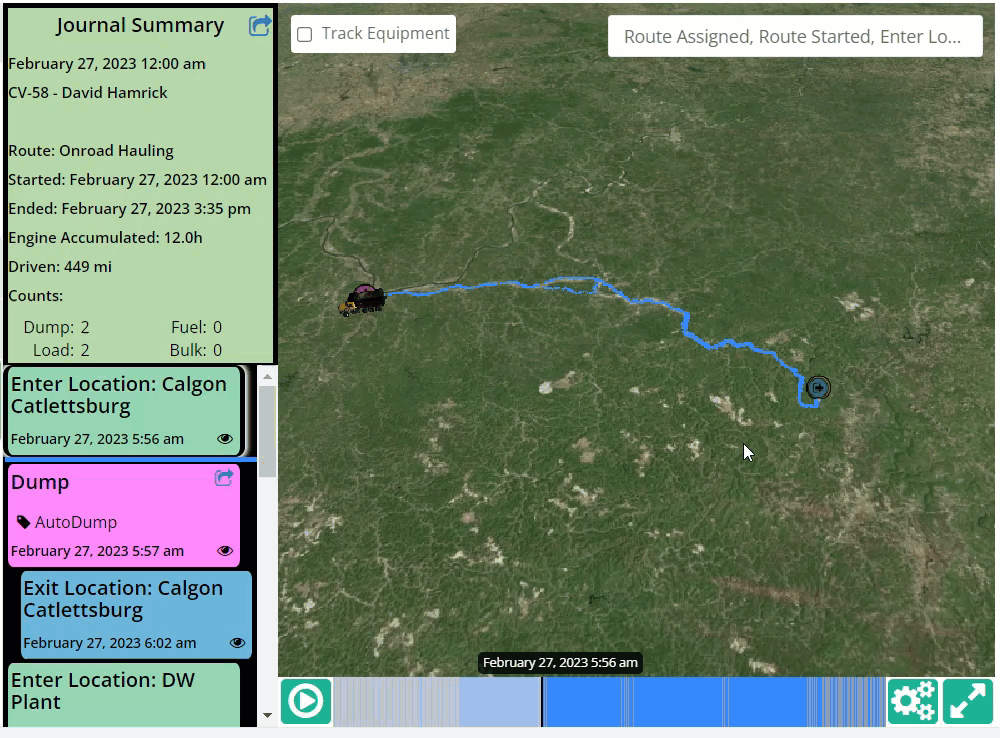RPS Tracker 3D
RPS Tracker newly integrated with Trimble Business Center
Measured & surveyed information obtained through drone flights, Total Station, or GPS measurement systems can be passed through TBC into RPS Tracker 3D. Get greater functionality with tracking your volumes and cut/fills utilzing TBC surfaces in RPS Tracker 3D.
Supplement your volume calculations from cycles & loads with analysis using the new surfaces integration! Allow field operations personnel, managers, and estimators to access & process data as needed using our cloud tracking software.
With integrated solutions, Rockpile works for you to to involve more of your team in data management & processing. RPS Tracker 3D integration with surfaces processed in Trimble Business Center involves the key people you need better and faster.
What is RPS Tracker 3D?
RPS Tracker 3D provides you with the ability to track your machines, quantities, cycle times, and more. A simple to set up system, with a programmable tablet in the cab, and cloud software accessible via the web in the office, you can hit the ground running on day one.
Track the productivity of your fleet or job in the real world, giving you live locationally based actions for your machines. The new and improved 3D representations in the software allow you to see where your machines are, what they are doing, and more. You can track productivity via analysis tools and, now, you can track quantities for your cut/fills and volumes against surveyed surfaces.
Join the growing number of organizations utilizing RPS Tracker Solutions to maximize productivity on your jobs, today!
Pre-release Examples of Tracker 3D in Action:

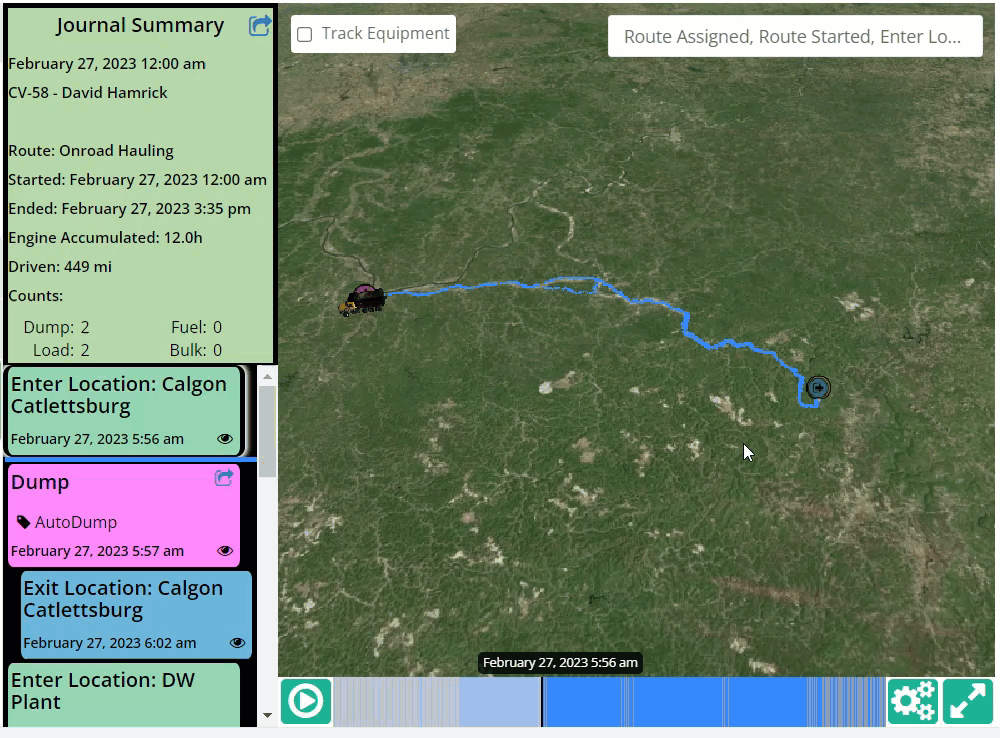
Any plans to add real time traffic data? This could give an ETA for the trucks arriving onsite. Adding this could be huge help for paving production planning in real time.
Today we do not have something like that. However…
I normally don’t talk publicly about futures but since this is already in the oven and actively baking (so close to delivery) I’ll share our thinking/plan.
I wanted to be able to focus on work cycles from a source to a destination location - especially real time monitoring see daily/weekly summaries.
Another focus is what I call “bunchups”. I wanted to know 1) how often trucks are bunched together waiting to be loaded or waiting a turn to dump. This could be construction-focused like a single excavator(s) or frontend loader(s) with trucks waiting and you need more load capacity. You set your concurrent load/dump capacity and we monitor when that’s not enough. Occasionally is good but long/constant waits is bad.
So we are creating “Work cycle” definitions for you to monitor a given cycle and see it now, see it by day or see it by week-over-week should it be a long project.
Below is the first internal effort to verify our process/concept. With that confidence, the we created a development spec for all the enhancements which are now actively being developed (I think next month is realistic).
To give you a taste, page 1 is our first draft, page 2 is a developer mockup for the Weekly overview and page 3 is daily view (and if the day is “Today” is has real time truck positioning at/between the locations).
To be frank, no one has asked for this but we think it is very useful for many source/destination “work cycle” tasks - especially time critical tasks where the destination is wondering if they have any loads coming, any awaiting around the corner or too many incoming and need to throttle back loading.
I would really value your feedback and where we’ve hit the mark or have gaps!