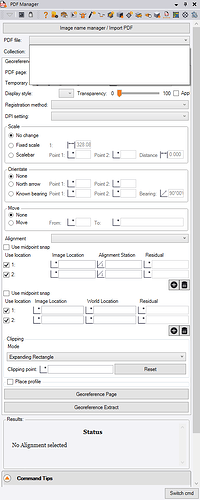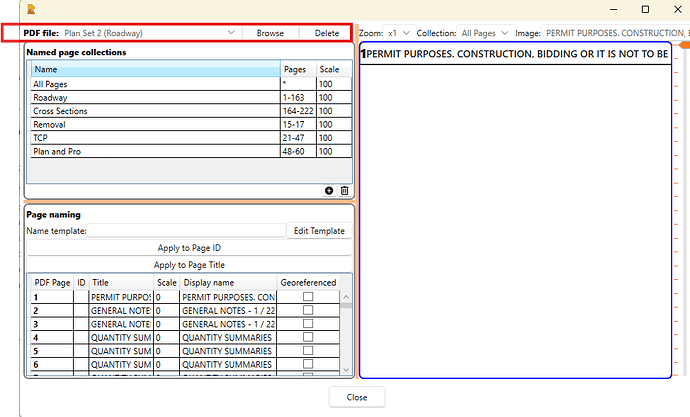I’m having an issue where when I open PDF Manager, it shows no files. When I click on the “Image name manager/Import PDF,” nothing happens.
I know there are files in there because they show up in the project explorer as well as the project folder that is created with your TBC file.
The only fix is deleting all of the pdfs in the project explorer.
Has anyone else ran into this? Is there a work around/fix that doesn’t involve deleting all the pdfs?
- Thanks
when you go to Image name manager / Import PDF are you seeing your files? you shouldn’t be seeing any files in your project explorer till you geo reference them
I’m not even able to open the “Image name manager.” When I click on it, nothing happens. UNLESS, I delete all the pdfs that i’ve already georef’d from my project explorer.
Did you Georef the current pages the TBC way? Ill open a new project and see if it acts the same way for me.
Does not appear I run into the same issue, do you mind sharing your file?