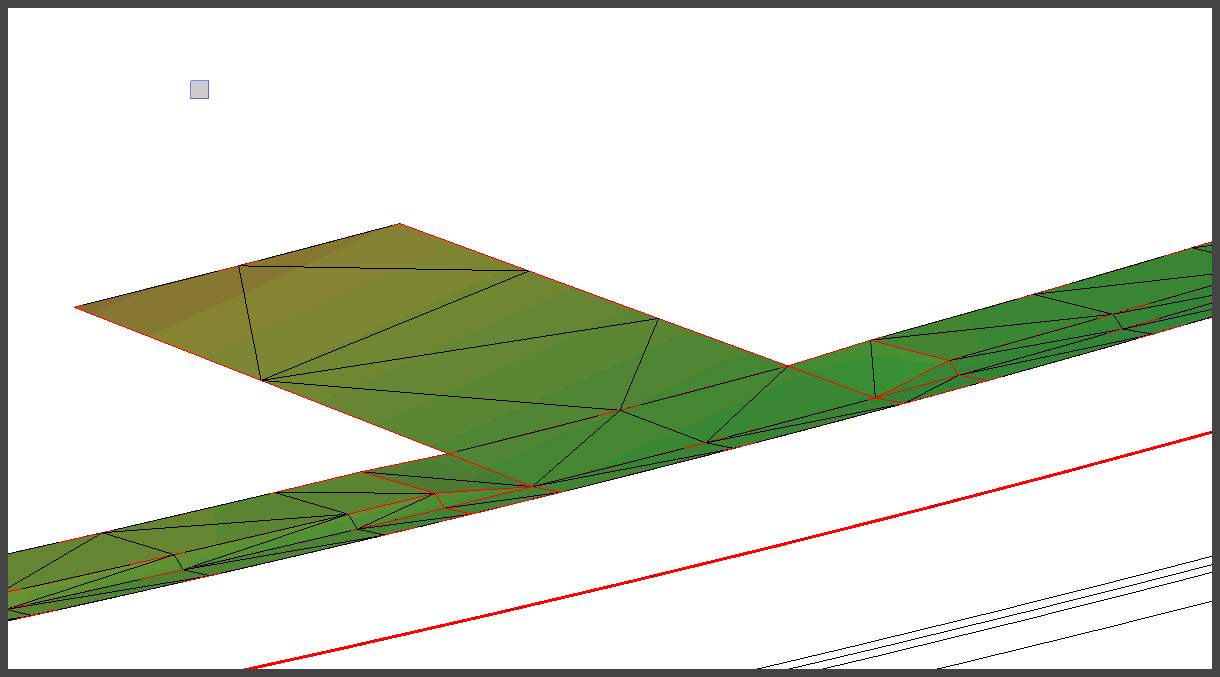Check out the post link below and update video for the Multi Offset Line command release v1.05 that is being released this afternoon. The updated version is the next stage of the tools evolution as a component modeler for projects and takes care of initial feedback and practical application of the tool.
Click Here for more details and a workflow video
Today’s improvements include
- Ability to apply the template over a station range of a selected source line - this allows longitudinal chaining of templates together as well as lateral chaining of templates.
- Ability to override the names of the surfaces being created so that individual surface elements or combined surface elements can be created as needed
- Ability to override the line feature names by adding prefix, suffix or complete name overrides to the naming defined in the templates
- Ability to override the layer names assigned to the feature lines by adding a prefix, suffix or complete name overrides to the naming defined in the templates
- Ability to add lateral breaklines (end lines) to the lines created for all surfaces at the start and end stations selected for the template deployment - this improves modeling of chained templates for e.g. Curb, Gutter, Sidewalk through driveway or ramp sections and for variable height wall or gabion wall sections etc.
- New Load Lines Sequential option for rapid creation of templates from linework drawn in plan view to supplement the Load Lines (Source) that was available in version 1.0. The new option computes each instruction as a sequential instruction from the prior node in the selected linework used in the Load Lines option.
- Automated addition of the source line node to all templates created using the Load Lines options. This makes building templates faster and easier.
- The Load Lines option now uses the selected line names for the node names in the template that is created. This again shortcuts the time required to build the templates.
Bottom line - this update will further reduce the time taken to build and deploy templates while significantly improving the surface model results from the process, allowing more complex scenarios to be solved using the tools.
Great work by the RPS developers - this tool is truly fantastic to use - and we are not done yet!
Alan