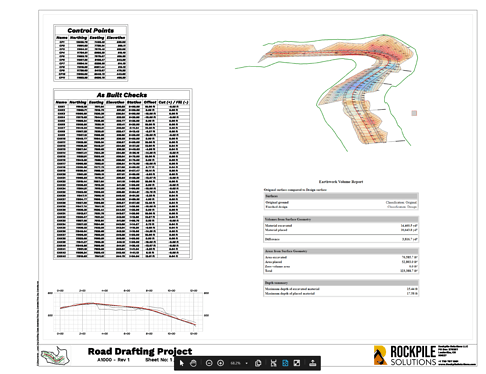This weeks news
We just posted a minor update to Explode Surface to fix an issue relating to exploding Drape Lines out of imported surfaces - thanks to @Gavin_Jones for reporting the issue - easy fix
TMLStatus and TML Library Update (v4.0) - Coming Shortly
Keep an eye out for a major update to TMLStatus over the next week - we are upgrading all TMLs and TMLStatus to v4.0 - this is because of the New Layer Control and the Settings work that we have been doing which affects most of the TML Package. We have also added some improvements as we go to Adjust Linestring and also the Geometric Selection and also to Find Surface Area and a variety of others. When this hits we will need you all to upgrade ALL TMLS please - as they are all dependent on the new controls and settings functions - so either don’t update or update everything - there is no middle ground.
The Settings changes put a settings control in the header of many TMLs and we have put the settings into a centralized function that now stores the important reusable command settings in a central place that will survive updates to TBC and remember things like Text Styles, Layer, Layer Groups, Layer Settings so that they can be created automatically when required, even if they have not been defined in the current project. The settings also moves a lot of UI out of the commands, making them easier and quicker to execute, while retaining all of the functions that you want to be repeatable from Project to Project - this will help drive increased consistency in results and deliverables and also make commands faster / easier to use. It will also enable us to ship a standard library of settings that can help you to get started with the Tools. This is a really important step in our evolution to better support you as users.
The New Layer control in the few commands that we have released has been a huge hit so far - the fact that you can easily create one or more layers and layer groups, can define all of the layer settings including Print Priority and Protection etc. and hook up all of the Takeoff Categorization and Site Improvement stuff in one place at one time has already started to save people time on projects - we are just getting started here and I hope to have some cool stuff to talk about over the coming months as Wyn and Peter get stuck into our next project.
New Tool Releases - Coming Shortly
Keep an eye out for our upcoming tool releases - Slope Designer, Point Creator and String Optimizer as well as an exporter of a special form of LandXML for Slipform Pavers and an Importer / Exporter for the CIVRobotics Robot Staking Tool - that is a cool little tool for point marking that can keep your field crews out of harms way and that can stakeout many points a day quickly and accurately. Our round trip workflow creates the points, optimizes the point order, delivers the data to the robot in its own format, retrieves the data from the robot for it’s As Staked positions and does a point comparison report on the back end to close out the process.

Some cool technologies being created that we can further leverage as we move further into the year.
Training and Consulting
We just wrapped up a marathon 12 hour training class on Drafting - the class covered creating drafting templates, editing and changing templates, adding logos and smart text to title boxes, creating single or multisheet plans, mixed sheet plotting, cross sections, Plan/Profile and Profile / Profile Sheets, Cut Fill Maps, Labeling, Tabeling, Dimensioning, Hatching and using Smart Text for drawing enhancement and printing to PDF and Plotters. The class will be available shortly in Video Format for those that missed it - if you don’t have your Training Season Pass yet give Trev or me a call (720) 323 0481 / (319) 550-2125. The class created a number of new Drafting Templates for All US Feet Paper Sizes (ANSI and ARCH) for all types of Sheet Sets that are really easy to customize. These will all be made available to the RPS All Tools Users next week along with some other tools created for the class. I will do a short video on those for you next week.
These classes teach me more and more about what you need and are about way more than just pressing buttons - we are helping to create great tools that allow you to get your deliverables out faster and easier - and what I love most is the relationships that we are building with you as users and the libraries of tools that we are beginning to pull together - it all helps to raise the game of the TBC community.
The Roundabouts and Intersections class starts in a couple of weeks time (March 24) - Shane is leading that one hot on the tail of his Montana Training program.
Look out for the TBC Mini Class Program that we have put together for the April - June period. Each week we have a 2 hour class on a different subject. If you have a Season Pass you get All Access of course - if you are new to Rockpile, the mini classes can be purchased for $75 each (or for $450) for the 12 classes or you can purchase the all Access Season Pass if you want that to access the Training Vaults and have all access to all raining for the next 12 months - call us for more info.
New team Members
For those that have not yet met Trev - he joined us a few weeks back (hell it seems like a year ago now) and he is working with me in Customer Support, Sales, Marketing etc. He and Fergus in Marketing have become best buddies and I see great things starting to happen - meanwhile Shane has been knocking out a lot of training classes with Montana DOT over the past 6 weeks and starts the Roundabouts and Intersection Training class next week. Great work guys and significant progress in just a few weeks - I could not do this without you.
I am really happy with how the Rockpile Team is shaping up - it is awesome to be surrounded by like minded people that share the TBC passion and want to make it the best damn software out there with the best support and training available! I feel like I have a family here in the US now!
Thanks for your support, feedback and guidance - We are here to help you become more competitive
Alan