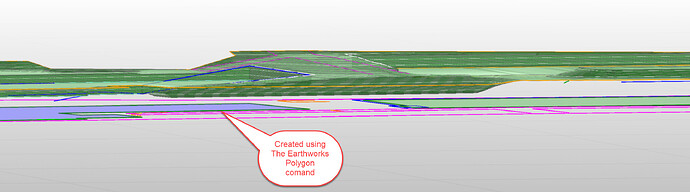Is this command available? I don’t see it in the Data Prep Tool Box.
Tom - it is not released yet - will be soon though
Alan
are you trying to export a Polygon from TBC to EW? if so, you can just do a closed Polygon and do fill select option. From what I know the filled Polygon only work for EW and not Siteworks/SCS900.
Will the fill Show up on all Trimble software’s, or Just Earthworks?
Just earthworks system - you can send colored polygons to Siteworks as a DXF file and they should show filled in the controller but they wont colorize the surface - that is an Eartheorks thing only at this stage - also works in Sitvision I believe
Alan
Unless this has changed for Siteworks. I tried the fill polygon in Siteworks last year and this does not work. I tried the “VALIDATE AREAS” for a somewhat quicker polygon fill on areas. Sometimes its nice to use some of the takeoff tool for actual sketching layout work. Even the VA isnt that fast. Which comes to mind, you could use the DEFINE AREAS of INTERSET for a quicker polygon of crossing lines.
Gave this a try this afternoon and I’m not getting the coloring to come through. VCL export through TBC-WorksManager and a Dozer running Ver EC520_18.3. Is there a setting in EW that needs to be turned on?
Make sure that you select the Undefined Elevation Option for the Polygons
Let me know if that still doesnt work and we can hop on a call
Alan
That worked! Great tool! Thank you Alan