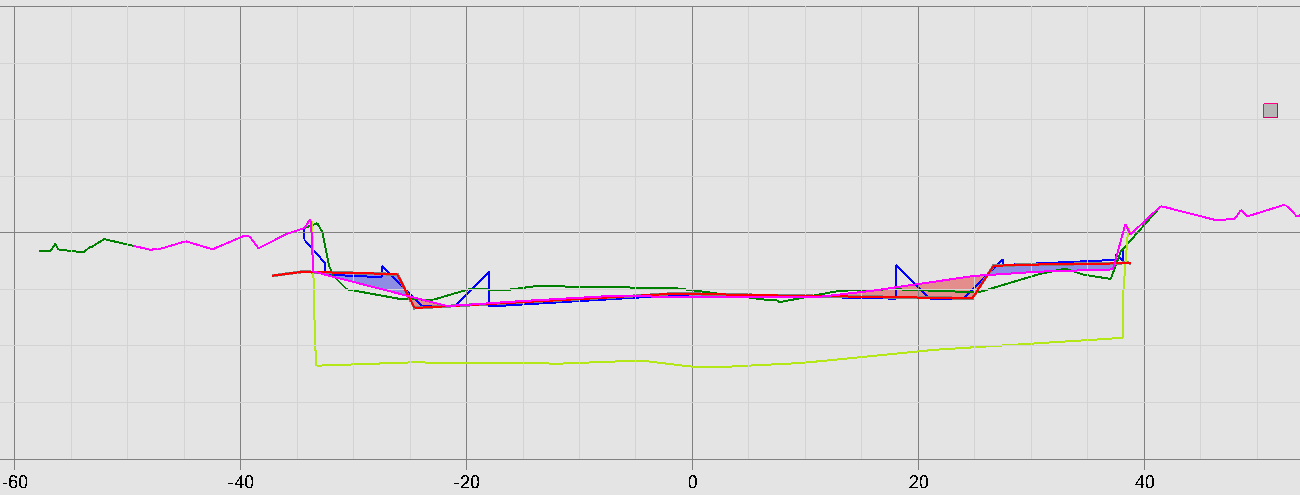I have been ask to produce a set of Cross Sections that show 5 Surfaces with four sets of cut and fill results. 4 of the surfaces are Field Survey, created from .spj Files and the 5th is from a drone flight. I did create a corridor for each surface along a common Alignment.
The surfaces do not layer cake up they ungulate up and down thru each other along the Alignment.
Dark Green is Original Ground, Light Green is Site Stripped, Magenta is Balanced ( Ex and Embankment ) Red is Post Fill, and Blue is Design SubGrade. Clip below is Balance to Post Fill
There would be one cut and fill for each of the following.
OG to Strip
Strip to Balance
Balance to Post Fill
Post Fill to Design SubGrade.
I think the best I can do is four cross sections, one for each case that show all the Surfaces.
There is this Pallette but I can not figure out how to select a second surface, and I am not sure where to find how the write the code to Report the Volume. DefaultFill?
This would not allow for hatching between these surfaces.
If there is a user Guide that explains Cross Sections in depth od a video please direct me to them.