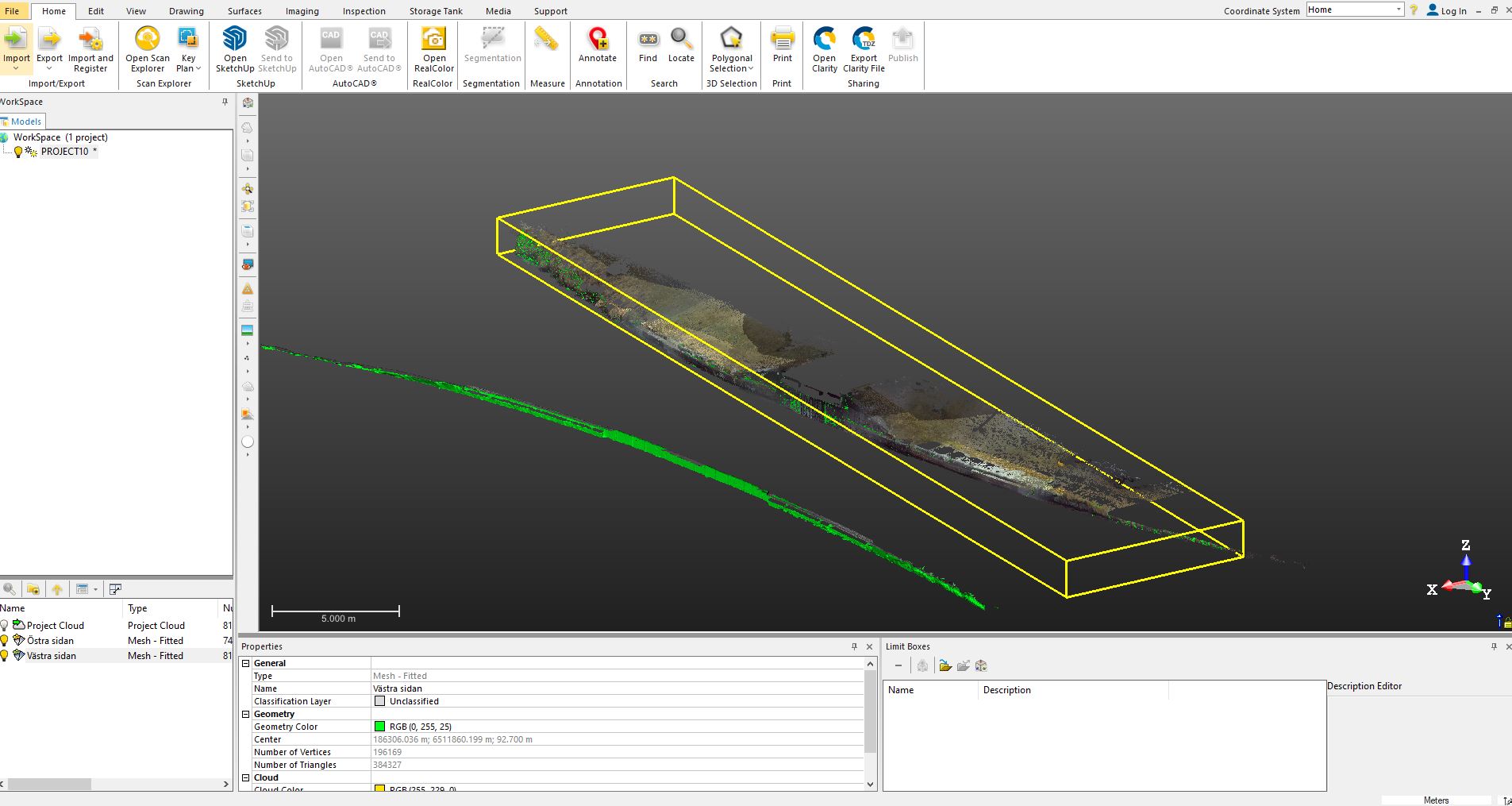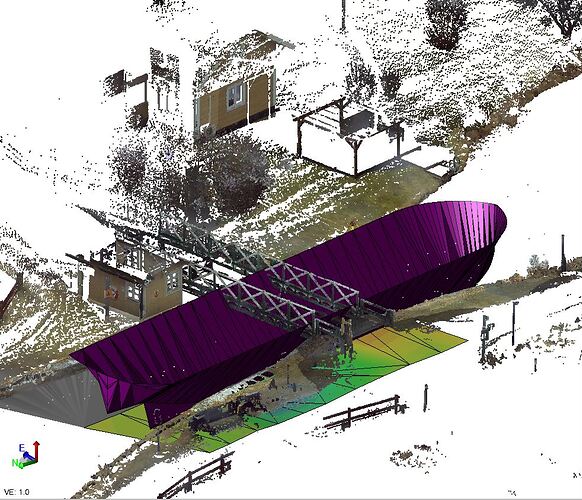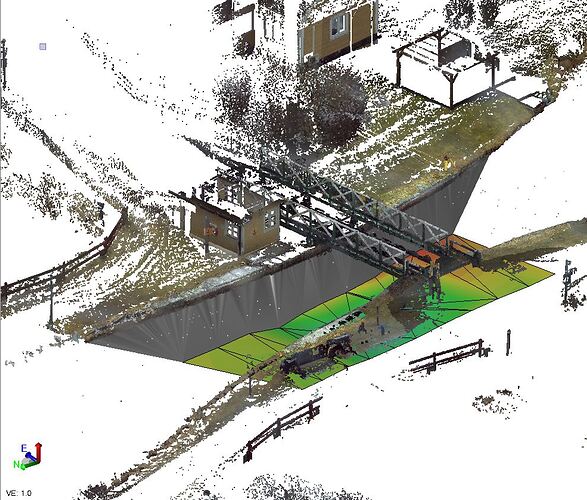Hi forum!
This problem is not the first time i have but now i want to ask this question again, maybe there is a workflow after a couple of years updates of TBC :).
If you take a look at my pictures you see what i want to do and i will also explain it here of course.
I want to use the XS drafting to present a ship hull in a narrow area in a channel. Is this possible in a easy way? This is what i have.
- A projected surface on the west side and the east side. It has to be projected of course because otherwise it will look like crap. This is 2 separate surfaces of course.
- The bottom of the channel in a single surface.
3.The boat hull as a ifc wich i have modelled in sketchup.
My problem when trying to present this in TBC is that only 1 surface will show in corridor and in the XS drafting template. My projected files and the ifc wont show.
I have tried to create the surfaces in realworks and export them as dwg, dxf and xml and the import to TBC without success.
What i can do is to move everything to sketchup and present it with Layout but then i loose all nice things like the georeference and section distance. I have tried to think outside the box here and use different surfaces, lines, explode solids and so on but i cant solve this, annoying…
Anyone have some ideas?
Have a great day!
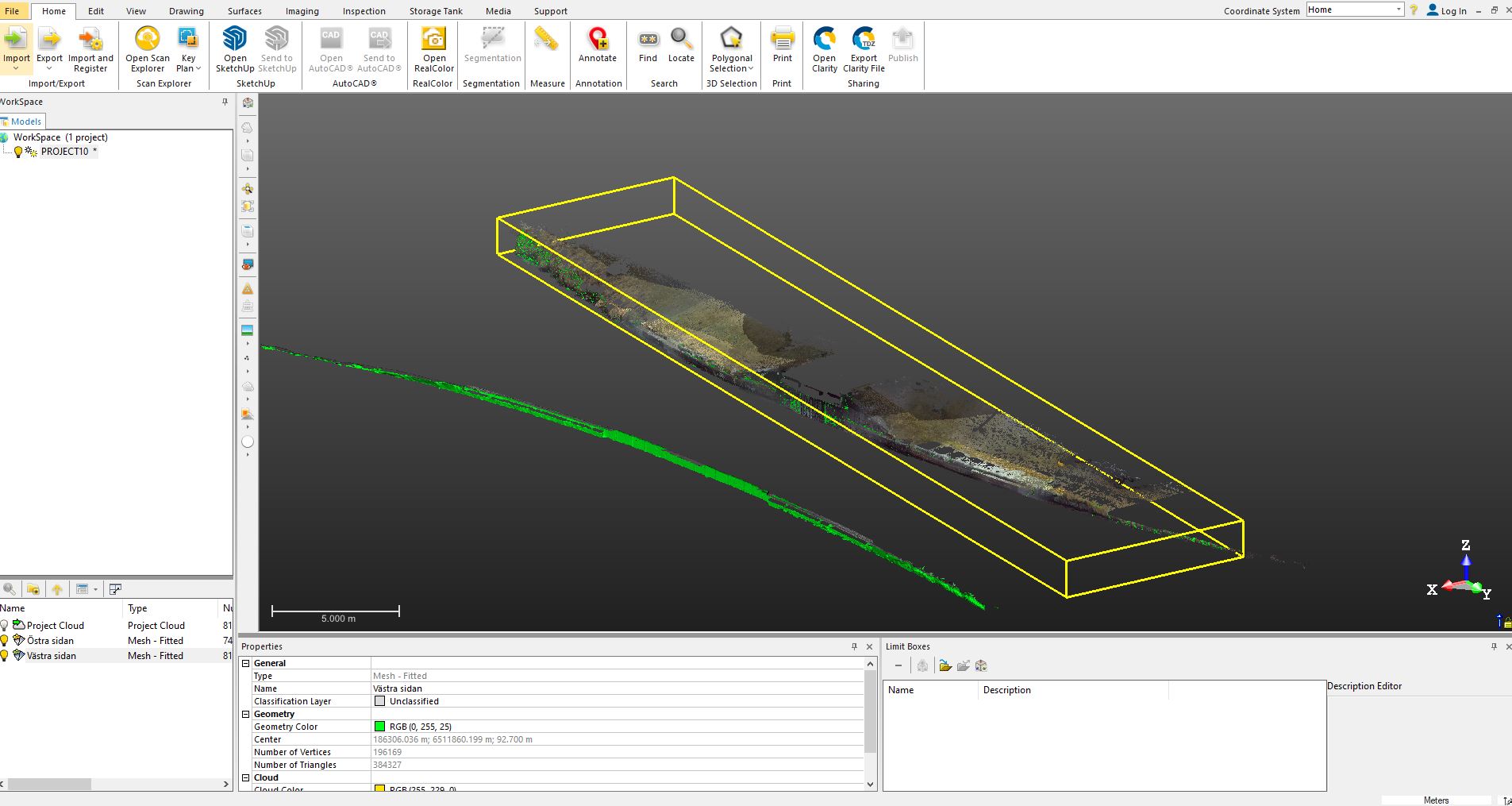
1 Like
You should be able to just reference the surface you want when editing the corridor. I wish it supported IFCs. I create a lot of things in sketchup, like you and bring them into tbc
1 Like
Nope, thats one of my problems, projected surfaces don’t apear as reference surfaces in corridor i noticed. Huge problem. Only ordinary surfaces seems to work.
I need to use projected surface on the walls otherwise they will look like shit. 
1 Like
You can use the Radial Surface to create the channel rather than Projected Surface - that should work pretty well and that can be used in a corridor model. For the boat Hull you will need to explode the IFC / SKP into lines and build a surface out of that
Then to generate Cross Sections, Add the Surfaces that you want as Reference Surfaces to the Corridor Model and then turn them on in the Surfaces Section of the Cross Section Edit function. Reference Surfaces show up as Surfaces - that should allow you to plot them as Sections.
If you need me to take a look, send me the file and I can put it together for you. The Radial Surface function will handle Overhangs and vertical faces pretty well in most scenarios
Alan
Hi!
Thanks for your answer Alan, i tried it and it looks relly nice but when we try to compare the surfaces with the slicer the radial wont show so we cant compare them. But we can compare them when using the limit box and it looks similar and good. The other surfaces is built separeate to be able to use them in the XS. The radial surface works real fine in the XS presentation but it looks like it shows the surface incorrect? Take a look at the screenshot here, you can see that the radial surface (New Surface) seems to go in about 0.5m but it does not do that, do you know why? I will email you my project also if yoy can take a look at it. /F

I’m jumping on this thread as my problem is in this realm.
I’m plotting XS on a project and just added a wall surface and SG RSP area behind the wall. After adding the surfaces, the SG Slope Behind wall surface shows up repeatedly. If I delete it in the surface selection area it creates another copy. If I remove it as a reference surface, the copies go away. But as soon as I add the surface back all the copies come with it.
Im not the best with cross sections and this one has me stumped.

If you uncheck layer 0, does that help?
When you say you add as ref surface do you mean ref surface or add as a surface onsteuction?
I will respond once I know
Alan